
Ashley Lovelace
Membership Coordinator
NOVA
Have you added your personal email to your account? If not, no worries, we are here to help! Just follow the simple steps below to add your personal email address to your NOVA account.
Step 1: Sign in to www.vanurse.org. Using your NOVA username and password. If by chance you do not remember them, you can email nova@vanurse.org to have them reset.

Step 2: After signing in, locate the “My Profile” box on the top right corner of your page. Once located click “Manage Profile”.
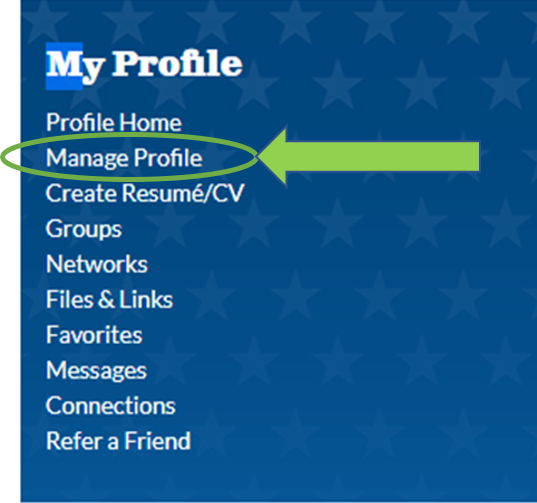
3. After clicking the “Manage Profile” link. Locate the “Information and Settings” box at the top of the web page.

4. Once located, click the “Edit Bio” link.
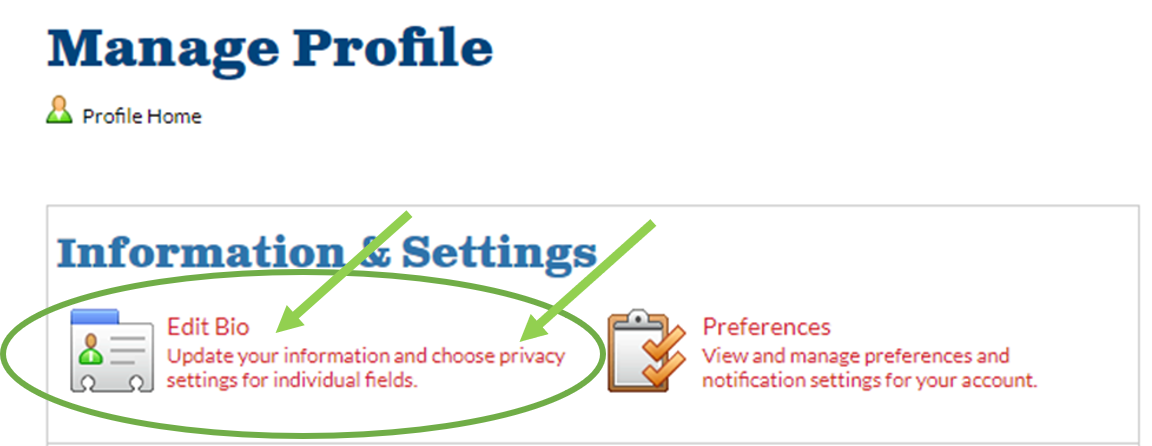
5. You should be brought to your “Edit My Member Profile” page. Locate the “Email Address and Confirm Email” fields. If these fields have your va.gov email listed, this is incorrect. Please replace it with your personal email address. 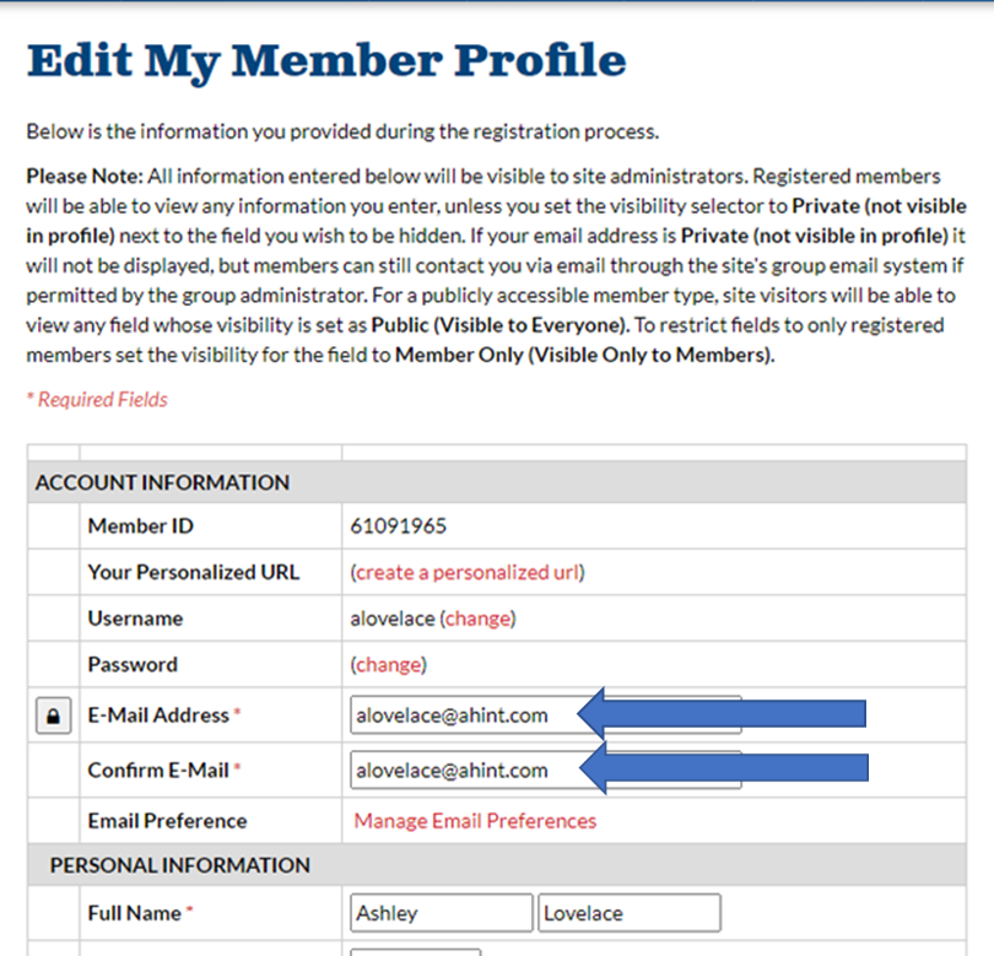
*Note: These two fields should match. Your profile WILL NOT UPDATE if the fields do not match.
6. Once your email address has been updated, scroll to the bottom of the webpage. Click “Save Changes”. Once saved your Member Profile will be automatically updated to reflect the new email address.
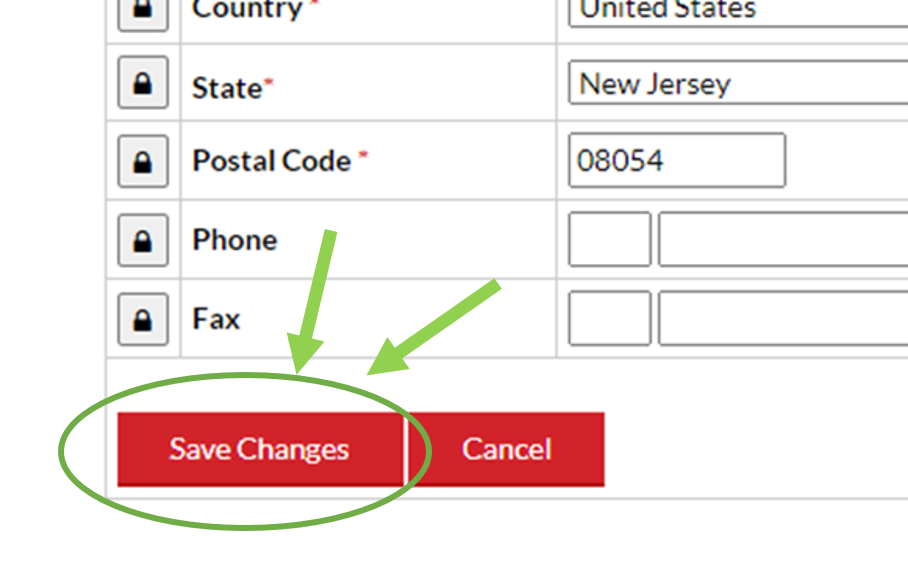
All updates can be made at any time once a member logs in to the NOVA website. If you have any questions, you can email nova@vanurse.org to help with managing your profile.
